A new Microsoft version of windows to make your PC simpler
and get your daily activities done easier. Now, it's nearly ready.
Windows 7 is on its way to manufacturers, and will be
available on October 22.
record live TV programs. Windows 7 simplifies the way you
use your PC—and the way your PC connects with the world.
Windows 7 can be installed on a fresh PC and you can as well
upgrade Windows XP/vista to windows 7 provided your system
meets the minimum installation requirements. If you want to
run Windows 7 on your PC, here's what it takes:
1 gigabyte (GB) RAM (32-bit) or 2 GB RAM (64-bit)
16 GB available hard disk space (32-bit) or 20 GB (64-bit)
DirectX 9 graphics device with WDDM 1.0 or higher driver
Improved taskbar and full-screen previews
The taskbar at the bottom of your screen is what
you use tolaunch programs and switch between
them when they're open. In Windows 7 you can
pin any program to the taskbar so it'salways just
a click away, and you can rearrange the icons on
the taskbar just by clicking and dragging. The icons are
made considerably bigger, too, so they're easier to use.
Hover over the icons and you'll see thumbnails of every
file or windowthat open in that program, and if you hover
over the thumbnail, you'll see a full-screen preview of
that window. Move the cursor off the thumbnail and
the full-screen preview disappears.

Desktop enhancements
With windows 7, you can watch and
Windows 7 simplifies how you work with the windows on
your desktop. It give you more intuitive ways to open, close,
resize, and arrange them. With Windows 7, it's easier to do
things you do all of the time. For example,before, when you
wanted to compare two open windows, you had to manually
resize your open windows to show them side by side. With
Snaps, you can simply grab a window and pull it to either
side edge of the screen to fill half the screen. Snap windows
to both sides, and it's easier than ever tocompare those windows.
Another thing you may want to do is quickly see your gadgets or
grab a file from your desktop. To see your desktop justmove your
mouse to the lower right corner of your desktop. That'll make all
the open Windows transparent—so your desktop is immediately visible.
Want to get all but one window out of your way? Grab the top of that
window, shake it and all the other open windows will minimize to the t
askbar. Shake the window again, and they'll all come back.


Now you see them...
Now you don't: See through to the desktop with invisible windows
Available now, Internet Explorer 8 helps you do what you want
Available now, Internet Explorer 8 helps you do what you want
Start typing and search results start appearing


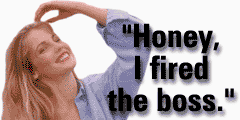

No comments:
Post a Comment